- Polynomial regression expands features with powers so that a linear model can fit nonlinear relationships.
- The model remains a linear combination of coefficients, preserving closed-form solutions and interpretability.
- Higher degrees increase expressiveness but also invite overfitting, making regularization and cross-validation important.
- Standardizing features and tuning the degree plus penalty strength leads to stable predictions.
Intuition #
A straight line cannot describe smooth curves or hill-shaped patterns. By expanding the input with polynomial terms—\(x, x^2, x^3, \dots\) for univariate regression, or powers and interaction terms for multivariate regression—we can express nonlinear behaviour while still using a linear model.
Mathematical formulation #
Given \(\mathbf{x} = (x_1, \dots, x_m)\), we build a polynomial feature vector \(\phi(\mathbf{x})\) up to degree \(d\) and fit a linear regression on top of it. For \(m = 2\) and \(d = 2\),
$$ \phi(\mathbf{x}) = (1, x_1, x_2, x_1^2, x_1 x_2, x_2^2), $$
and the model becomes
$$ y = \mathbf{w}^\top \phi(\mathbf{x}). $$
As \(d\) grows, the number of terms increases rapidly, so in practice we start with degree 2 or 3 and pair it with regularization (e.g., Ridge) when necessary.
Experiments with Python #
Below we add third-degree polynomial features and fit a curve to data generated from a cubic function plus noise.
from __future__ import annotations
import japanize_matplotlib
import matplotlib.pyplot as plt
import numpy as np
from sklearn.linear_model import LinearRegression
from sklearn.metrics import mean_squared_error
from sklearn.pipeline import make_pipeline
from sklearn.preprocessing import PolynomialFeatures
def compare_polynomial_regression(
n_samples: int = 200,
degree: int = 3,
noise_scale: float = 2.0,
label_observations: str = "observations",
label_true_curve: str = "true curve",
label_linear: str = "linear regression",
label_poly_template: str = "degree-{degree} polynomial",
) -> tuple[float, float]:
"""Fit linear vs. polynomial regression to a cubic trend and plot the results.
Args:
n_samples: Number of synthetic samples generated along the curve.
degree: Polynomial degree used in the feature expansion.
noise_scale: Standard deviation of the Gaussian noise added to targets.
Returns:
A tuple containing the mean-squared errors of (linear, polynomial) models.
"""
japanize_matplotlib.japanize()
rng = np.random.default_rng(seed=42)
x: np.ndarray = np.linspace(-3.0, 3.0, n_samples, dtype=float)
y_true: np.ndarray = 0.5 * x**3 - 1.2 * x**2 + 2.0 * x + 1.5
y_noisy: np.ndarray = y_true + rng.normal(scale=noise_scale, size=x.shape)
X: np.ndarray = x[:, np.newaxis]
linear_model = LinearRegression()
linear_model.fit(X, y_noisy)
poly_model = make_pipeline(
PolynomialFeatures(degree=degree, include_bias=False),
LinearRegression(),
)
poly_model.fit(X, y_noisy)
grid: np.ndarray = np.linspace(-3.5, 3.5, 300, dtype=float)[:, np.newaxis]
linear_pred: np.ndarray = linear_model.predict(grid)
poly_pred: np.ndarray = poly_model.predict(grid)
true_curve: np.ndarray = (
0.5 * grid.ravel()**3 - 1.2 * grid.ravel()**2 + 2.0 * grid.ravel() + 1.5
)
linear_mse: float = float(mean_squared_error(y_noisy, linear_model.predict(X)))
poly_mse: float = float(mean_squared_error(y_noisy, poly_model.predict(X)))
fig, ax = plt.subplots(figsize=(10, 5))
ax.scatter(
X,
y_noisy,
s=20,
color="#ff7f0e",
alpha=0.6,
label=label_observations,
)
ax.plot(
grid,
true_curve,
color="#2ca02c",
linewidth=2,
label=label_true_curve,
)
ax.plot(
grid,
linear_pred,
color="#1f77b4",
linestyle="--",
linewidth=2,
label=label_linear,
)
ax.plot(
grid,
poly_pred,
color="#d62728",
linewidth=2,
label=label_poly_template.format(degree=degree),
)
ax.set_xlabel("input $x$")
ax.set_ylabel("output $y$")
ax.legend()
fig.tight_layout()
plt.show()
return linear_mse, poly_mse
degree = 3
linear_mse, poly_mse = compare_polynomial_regression(degree=degree)
print(f"Linear regression MSE: {linear_mse:.3f}")
print(f"Degree-{degree} polynomial regression MSE: {poly_mse:.3f}")
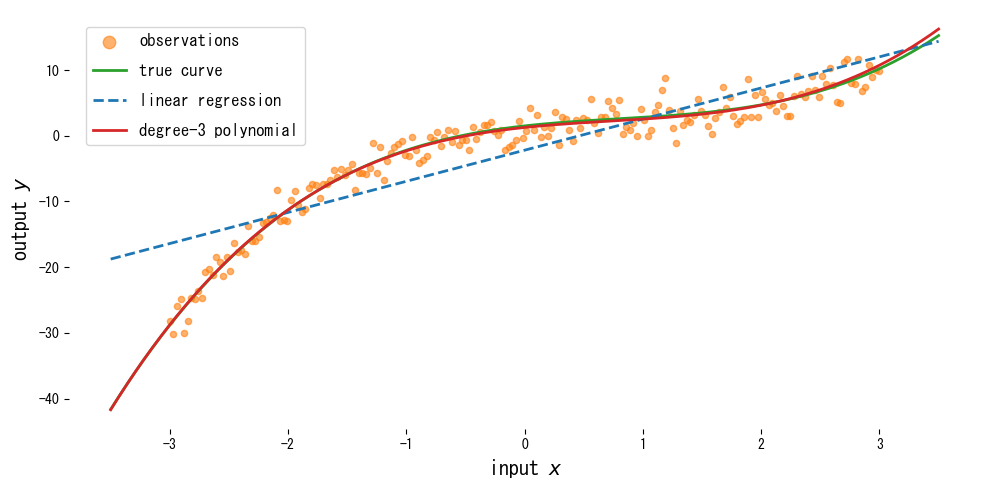
Reading the results #
- Plain linear regression misses the curvature, especially near the center, while the cubic polynomial follows the true curve closely.
- Increasing the degree improves training fit but can make extrapolation unstable.
- Combining polynomial features with a regularized regression (e.g., Ridge) via a pipeline helps curb overfitting.
References #
- Bishop, C. M. (2006). Pattern Recognition and Machine Learning. Springer.
- Hastie, T., Tibshirani, R., & Friedman, J. (2009). The Elements of Statistical Learning. Springer.