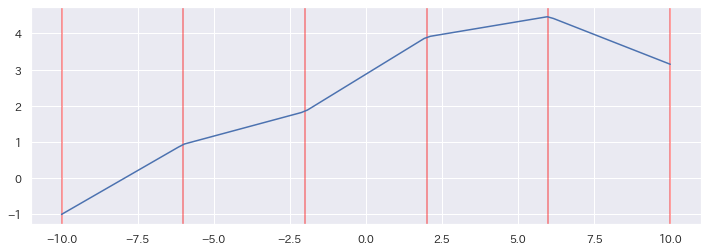Prophetのパラメータ
Prophetにどのようなパラメータがあるか整理します。
このページは書きかけです
import numpy as np
import pandas as pd
import seaborn as sns
import matplotlib.pyplot as plt
import japanize_matplotlib
from prophet import Prophet
実験に使用するデータ
date = pd.date_range("2020-01-01", periods=365, freq="D")
# 予測対象
y = [
np.cos(di.weekday()) / 3
+ di.month % 2 / 5
+ np.log(i + 1) / 5.0
+ (i > 182) * 0.5
+ np.random.rand() / 10
for i, di in enumerate(date)
]
# トレンド成分
x = [18627 + i - 364 for i in range(365)]
trend_y = [np.log(i + 1) / 3.0 for i, di in enumerate(date)]
weekly_y = [np.cos(di.weekday()) for i, di in enumerate(date)]
seasonal_y = [di.month % 2 / 2 for i, di in enumerate(date)]
noise_y = [np.random.rand() / 10 for i in range(365)]
df = pd.DataFrame({"ds": date, "y": y})
df.index = date
# 実験に使用するデータ
plt.title("サンプルデータ")
sns.lineplot(data=df)
plt.show()
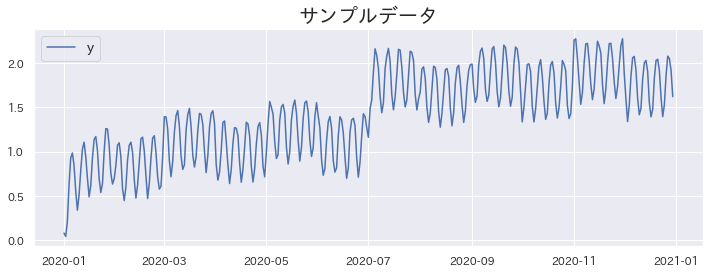
growthパラメータ
growth=“linear"とした場合の予測
# モデルを訓練
m = Prophet(
yearly_seasonality=False,
weekly_seasonality=True,
daily_seasonality=False,
growth="linear",
)
m.fit(df)
# 将来を予測
future = m.make_future_dataframe(periods=90)
forecast = m.predict(future)
fig = m.plot(forecast)
plt.axvspan(18627, 18627 + 90, color="coral", alpha=0.4, label="予測期間")
plt.legend()
plt.show()
Initial log joint probability = -16.6231
Iter log prob ||dx|| ||grad|| alpha alpha0 # evals Notes
81 792.152 0.00138864 97.2266 2.443e-05 0.001 145 LS failed, Hessian reset
99 792.228 7.40168e-07 55.8404 0.03797 0.03797 168
Iter log prob ||dx|| ||grad|| alpha alpha0 # evals Notes
138 792.388 3.51776e-05 59.7965 6.64e-07 0.001 263 LS failed, Hessian reset
199 792.62 3.0252e-05 72.8985 0.4243 1 340
Iter log prob ||dx|| ||grad|| alpha alpha0 # evals Notes
247 792.799 0.000165183 55.2724 3.174e-06 0.001 440 LS failed, Hessian reset
299 792.972 0.000162358 62.7075 1 1 508
Iter log prob ||dx|| ||grad|| alpha alpha0 # evals Notes
347 792.991 3.19534e-05 38.7196 4.536e-07 0.001 634 LS failed, Hessian reset
392 792.994 7.68689e-07 61.3331 1.015e-08 0.001 733 LS failed, Hessian reset
399 792.994 9.628e-08 55.3164 0.2134 1 742
Iter log prob ||dx|| ||grad|| alpha alpha0 # evals Notes
404 792.994 3.74603e-08 39.3307 0.2405 0.7727 749
Optimization terminated normally:
Convergence detected: relative gradient magnitude is below tolerance
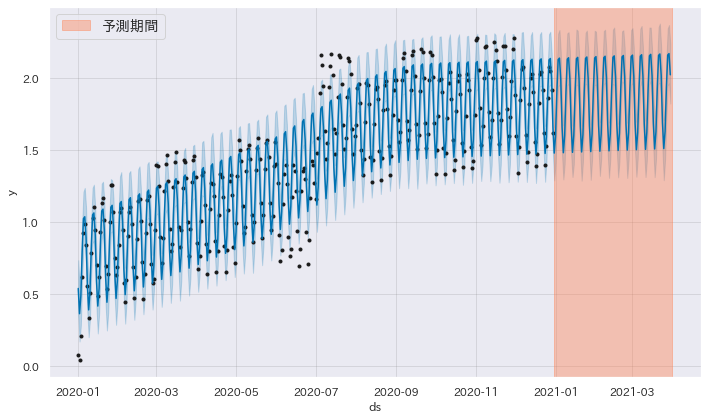
growth=“linear"で表現できるトレンド成分
growth=“linear"でどのようなトレンドを表現できるか確認してみます。 linear_trend はprophetで growth="linear" を指定した時にトレンド作成に使用するコードを再現してみます。
※参考文献のコードと記号を合わせました、ミスがある場合はお手数ですがissueに指摘いただけると大変助かります
$A$の各行の次元数は変化点の数です。また、各次元の値は $ a_j(t) \left{ \begin{array}{ll} 1, & \text{if} \ t \ge s_j \ 0, & \text{otherwise} \end{array} \right. $ となっています。時刻$t$の$a$の$j$次元目は、$t$が$j$番目の変化点よりあとの時刻ならば$1$になる、ということです。
def linear_trend(
k: float, m: float, delta: np.array, t: np.array, t_change: list
) -> np.array:
"""線形トレンドを作成する
Args:
k (float): 係数
m (float): 係数
delta (np.array): delta
t (np.array): タイムスタンプ
t_change (list): トレンド変化点
Returns:
np.array: トレンド
"""
A = np.vstack([np.where(t_change < ti, 1, 0) for ti in t])
return (k + (A * delta).sum(axis=1)) * t + (
m + (A * (-t_change * delta)).sum(axis=1)
)
linear_trendで表現できるトレンドを可視化する
# 適当にトレンドのような線を作成するため、変化点の数と各区間での線の傾きを指定します
change_point_num = 5
t = np.linspace(-10, 10, 100)
t_change = np.linspace(-10, 10, change_point_num + 1)
delta = np.array([np.random.rand() - 0.5 for _ in range(change_point_num + 1)])
# linear_trendで線を引く
trend_y = linear_trend(0.1, 0, delta, t, t_change)
# できた線をプロットしてみる
[plt.axvline(x=tci, color="red", alpha=0.5) for tci in t_change] # 変化点をプロット
plt.plot(t, trend_y)
plt.show()