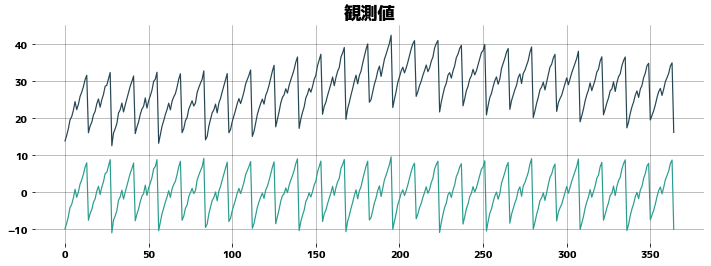STL分解
時系列データは季節性・トレンド成分・残差で構成されるというとらえ方があり、時系列データをこの3つの要素に分解したい時があります。 STL分解は指定された周期の長さに基づいてデータを季節性・トレンド成分・残差に分解します。季節成分(繰り返し発生する波)の周期の長さが一定で、かつ事前に周期の長さがわかっている場合に有効な手法です。
import japanize_matplotlib
import matplotlib.pyplot as plt
import numpy as np
from statsmodels.tsa.seasonal import seasonal_decompose
from statsmodels.tsa.seasonal import STL
サンプルデータを作成
周期的な数値を複数組合せ、さらに区分的にトレンドが変化しています。また np.random.rand() でノイズも乗せています。
date_list = pd.date_range("2021-01-01", periods=365, freq="D")
value_list = [
10
+ i % 14
+ np.log(1 + i % 28 + np.random.rand())
+ np.sqrt(1 + i % 7 + np.random.rand()) * 2
+ (((i - 100) / 10)) * (i > 100)
- ((i - 200) / 7) * (i > 200)
+ np.random.rand()
for i, di in enumerate(date_list)
]
df = pd.DataFrame(
{
"日付": date_list,
"観測値": value_list,
}
)
df.head(10)
| 日付 | 観測値 | |
|---|---|---|
| 0 | 2021-01-01 | 13.874478 |
| 1 | 2021-01-02 | 15.337944 |
| 2 | 2021-01-03 | 17.166133 |
| 3 | 2021-01-04 | 19.561274 |
| 4 | 2021-01-05 | 20.426502 |
| 5 | 2021-01-06 | 22.127725 |
| 6 | 2021-01-07 | 24.484329 |
| 7 | 2021-01-08 | 22.313675 |
| 8 | 2021-01-09 | 23.716303 |
| 9 | 2021-01-10 | 25.861587 |
plt.figure(figsize=(10, 5))
sns.lineplot(x=df["日付"], y=df["観測値"])
plt.grid(axis="x")
plt.show()
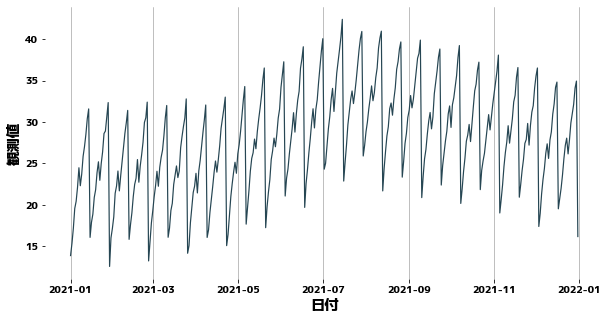
トレンド・周期性・残差に分解する
statsmodels.tsa.seasonal.STLを用いて時系列データを
- トレンド(.trend)
- 季節/周期性(.seasonal)
- 残差(.resid)
に分解してみます。(以下のコード中のdrはDecomposeResultを指しています。)
参考文献:Cleveland, Robert B., et al. “STL: A seasonal-trend decomposition.” J. Off. Stat 6.1 (1990): 3-73. (pdf)
period = 28
stl = STL(df["観測値"], period=period)
dr = stl.fit()
_, axes = plt.subplots(figsize=(12, 8), ncols=1, nrows=4, sharex=True)
axes[0].set_title("観測値")
axes[0].plot(dr.observed)
axes[0].grid()
axes[1].set_title("トレンド")
axes[1].plot(dr.trend)
axes[1].grid()
axes[2].set_title("季節性")
axes[2].plot(dr.seasonal)
axes[2].grid()
axes[3].set_title("その他の要因・残差")
axes[3].plot(dr.resid)
axes[3].grid()
plt.tight_layout()
plt.show()
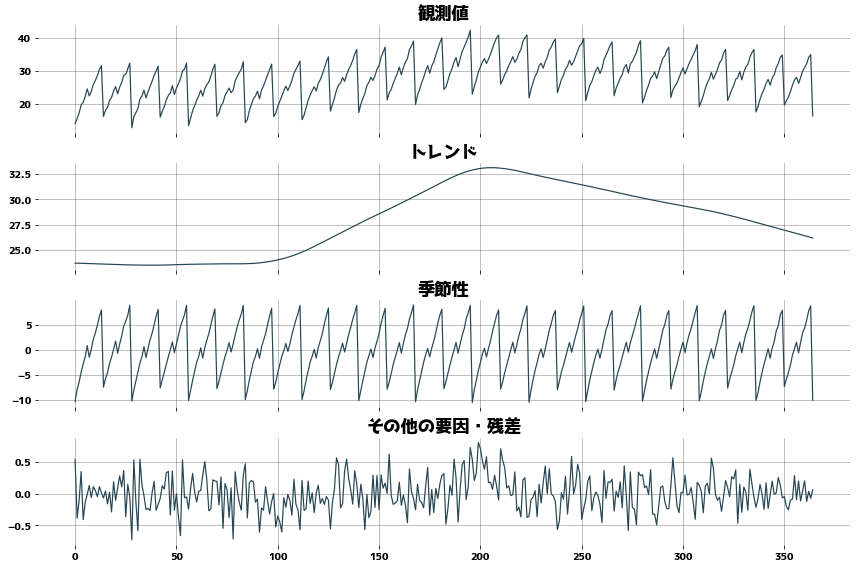
外れ値に強いか確認
def check_outlier():
period = 28
df_outlier = df["観測値"].copy()
for i in range(1, 6):
df_outlier[i * 50] = df_outlier[i * 50] * 1.4
stl = STL(df_outlier, period=period, trend=31)
dr_outlier = stl.fit()
_, axes = plt.subplots(figsize=(12, 8), ncols=1, nrows=4, sharex=True)
axes[0].set_title("観測値")
axes[0].plot(dr_outlier.observed)
axes[0].grid()
axes[1].set_title("トレンド")
axes[1].plot(dr_outlier.trend)
axes[1].grid()
axes[2].set_title("季節性")
axes[2].plot(dr_outlier.seasonal)
axes[2].grid()
axes[3].set_title("その他の要因・残差")
axes[3].plot(dr_outlier.resid)
axes[3].grid()
check_outlier()
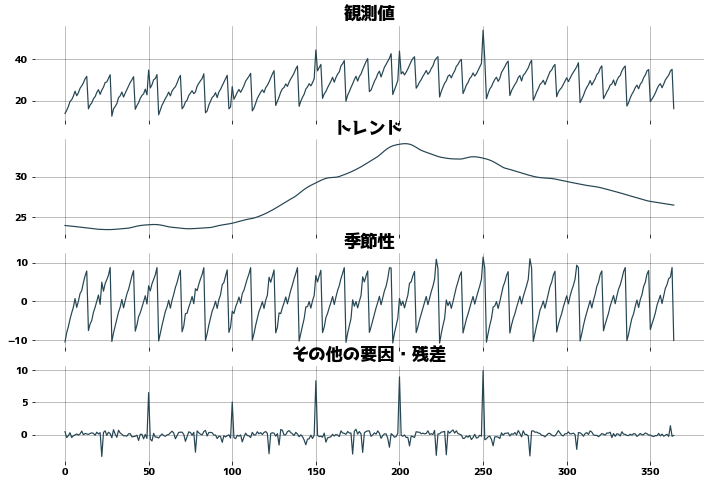
トレンドを捉えることができているか確認する
もしもトレンドが正しく抽出できている場合は、トレンドに周期的な要素が含まれていないはずであり、PACF(偏自己相関)が0に近くなるはずです。
from statsmodels.graphics.tsaplots import plot_acf, plot_pacf
_, axes = plt.subplots(nrows=1, ncols=2, figsize=(12, 4))
plt.suptitle("トレンドの自己相関・偏自己相関")
plot_acf(dr.trend.dropna(), ax=axes[0])
plot_pacf(dr.trend.dropna(), method="ywm", ax=axes[1])
plt.tight_layout()
plt.show()
_, axes = plt.subplots(nrows=1, ncols=2, figsize=(12, 4))
plt.suptitle("残差の自己相関・偏自己相関")
plot_acf(dr.resid.dropna(), ax=axes[0])
plot_pacf(dr.resid.dropna(), method="ywm", ax=axes[1])
plt.tight_layout()
plt.show()
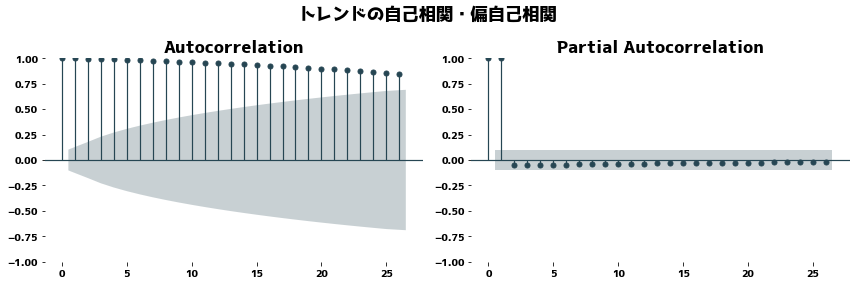
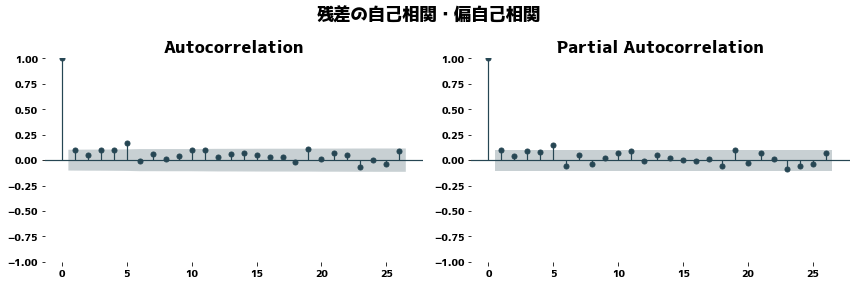
残差に対するかばん検定
from statsmodels.stats.diagnostic import acorr_ljungbox
acorr_ljungbox(dr.resid.dropna(), lags=int(np.log(df.shape[0])))
| lb_stat | lb_pvalue | |
|---|---|---|
| 1 | 3.962297 | 0.046530 |
| 2 | 4.823514 | 0.089658 |
| 3 | 8.456753 | 0.037457 |
| 4 | 12.092893 | 0.016674 |
| 5 | 23.134467 | 0.000318 |
トレンドを近似する
区分的な線形関数で近似してみます。 コードはruoyu0088/segments_fit.ipynbのものを使用しています。
plt.figure(figsize=(12, 4))
trend_data = dr.trend.dropna()
plt.plot(trend_data)
plt.show()
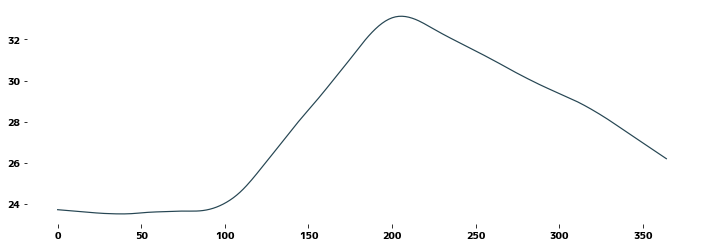
区分線形関数
ruoyu0088/segments_fit.ipynbのコードを元にしています。
from scipy import optimize
from scipy.special import huber
def segments_fit(X, Y, count, is_use_huber=True, delta=0.5):
"""
original: https://gist.github.com/ruoyu0088/70effade57483355bbd18b31dc370f2a
ruoyu0088氏作成の ruoyu0088/segments_fit.ipynb より引用しています
"""
xmin = X.min()
xmax = X.max()
seg = np.full(count - 1, (xmax - xmin) / count)
px_init = np.r_[np.r_[xmin, seg].cumsum(), xmax]
py_init = np.array(
[Y[np.abs(X - x) < (xmax - xmin) * 0.01].mean() for x in px_init]
)
def func(p):
seg = p[: count - 1]
py = p[count - 1 :]
px = np.r_[np.r_[xmin, seg].cumsum(), xmax]
return px, py
def err(p):
px, py = func(p)
Y2 = np.interp(X, px, py)
if is_use_huber:
return np.mean(huber(delta, Y - Y2))
else:
return np.mean((Y - Y2) ** 2)
r = optimize.minimize(err, x0=np.r_[seg, py_init], method="Nelder-Mead")
return func(r.x)
x = np.arange(0, len(trend_data))
y = trend_data
plt.figure(figsize=(12, 4))
px, py = segments_fit(x, y, 4)
plt.plot(x, y, "-x", label="トレンド")
plt.plot(px, py, "-o", label="近似した線形関数")
plt.ylim(20, 40)
plt.legend()
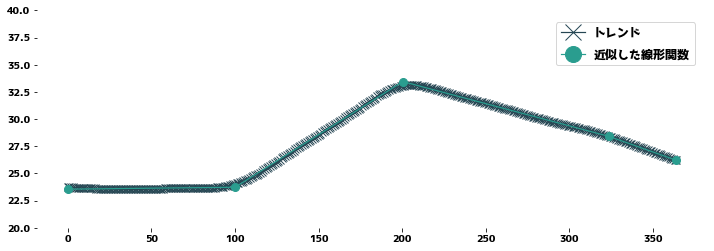
元データからトレンドを除去する
トレンドのみのデータを用意する
trend_data_first, trend_data_last = trend_data.iloc[0], trend_data.iloc[-1]
for i in range(int(period / 2)):
trend_data[trend_data.index.min() - 1] = trend_data_first
trend_data[trend_data.index.max() + 1] = trend_data_last
trend_data.sort_index()
-14 23.728925
-13 23.728925
-12 23.728925
-11 23.728925
-10 23.728925
...
374 26.206443
375 26.206443
376 26.206443
377 26.206443
378 26.206443
Name: trend, Length: 393, dtype: float64
トレンドを取り除いた波形を確認する
plt.figure(figsize=(12, 4))
plt.title("観測値")
plt.plot(dr.observed, label="トレンドあり")
plt.plot(dr.observed - trend_data, label="トレンド除去済み")
plt.grid()