6.7.9
ホライゾンチャートでシーズン変動を圧縮表示
季節変動が大きい系列を限られたスペースで見せたいときは、帯を折りたたむホライゾンチャートが役立ちます。振幅を色と濃さで表現するため、上下の変化が直感的に把握できます。
import numpy as np
import matplotlib.pyplot as plt
x = np.arange(0, 48)
baseline = 120 + 30 * np.sin(2 * np.pi * x / 12)
trend = 0.6 * x
rng = np.random.default_rng(7)
series = baseline + trend + rng.normal(0, 8, size=x.size)
centered = series - series.mean()
band = 20
levels = 3
palette_pos = ["#bae6fd", "#38bdf8", "#0ea5e9"]
palette_neg = ["#fecaca", "#f87171", "#ef4444"]
fig, ax = plt.subplots(figsize=(6.2, 3.6))
for level in range(levels):
upper = np.clip(centered - level * band, 0, band)
if np.any(upper > 0):
ax.fill_between(
x,
level * band,
level * band + upper,
color=palette_pos[level],
step="mid",
)
lower = np.clip(-centered - level * band, 0, band)
if np.any(lower > 0):
ax.fill_between(
x,
-(level * band + lower),
-level * band,
color=palette_neg[level],
step="mid",
)
ax.axhline(0, color="#475569", linewidth=1)
positions = range(0, 48, 6)
ax.set_xticks(positions, labels=[f"{idx + 1}月" for idx, _ in enumerate(positions)])
ax.set_yticks([])
ax.set_title("週次セッション数のホライゾンチャート(基準値からの偏差)")
ax.set_xlabel("週")
ax.spines[["top", "right", "left"]].set_visible(False)
fig.tight_layout()
plt.show()
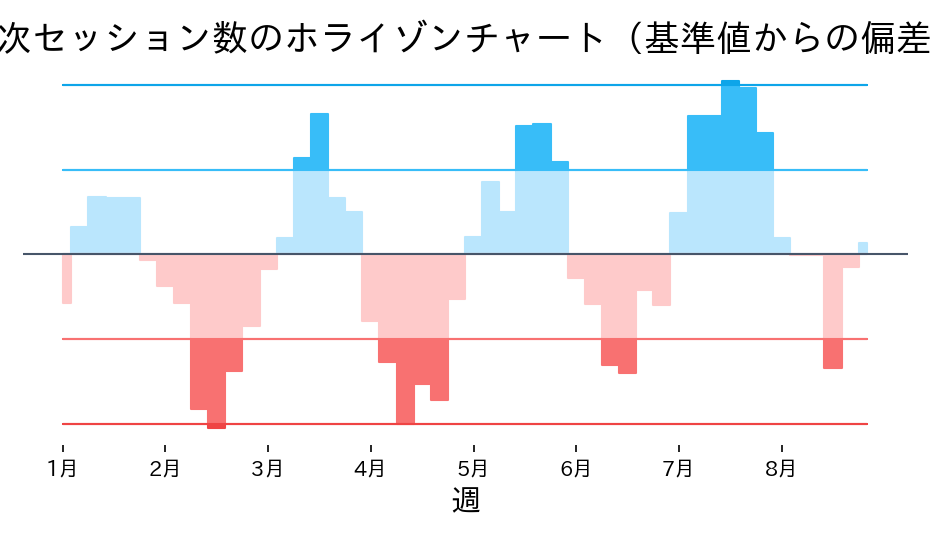
読み方のポイント #
- 色の濃さが増えるほど偏差が大きい領域です。温度図のようにピーク時期を捉えられます。
- 0ラインより下はマイナス偏差。暖色で塗り分けることで減少期を強調できます。
- 複数系列を横に並べると、限られたスペースでも季節パターンの差を比較しやすくなります。