月別の売上をチャネル別に並べ、増減を比較する例です。幅を調整してグループ間に余白を持たせます。
import numpy as np
import matplotlib.pyplot as plt
months = ["Jan", "Feb", "Mar", "Apr"]
online = np.array([120, 140, 155, 170])
store = np.array([90, 105, 110, 120])
width = 0.35
x = np.arange(len(months))
fig, ax = plt.subplots(figsize=(6, 4))
ax.bar(x - width / 2, online, width, label="オンライン", color="#3b82f6")
ax.bar(x + width / 2, store, width, label="店舗", color="#f59e0b")
ax.set_xticks(x, months)
ax.set_ylabel("売上(百万円)")
ax.set_title("チャネル別売上の推移")
ax.legend()
ax.grid(axis="y", alpha=0.2)
fig.tight_layout()
plt.show()
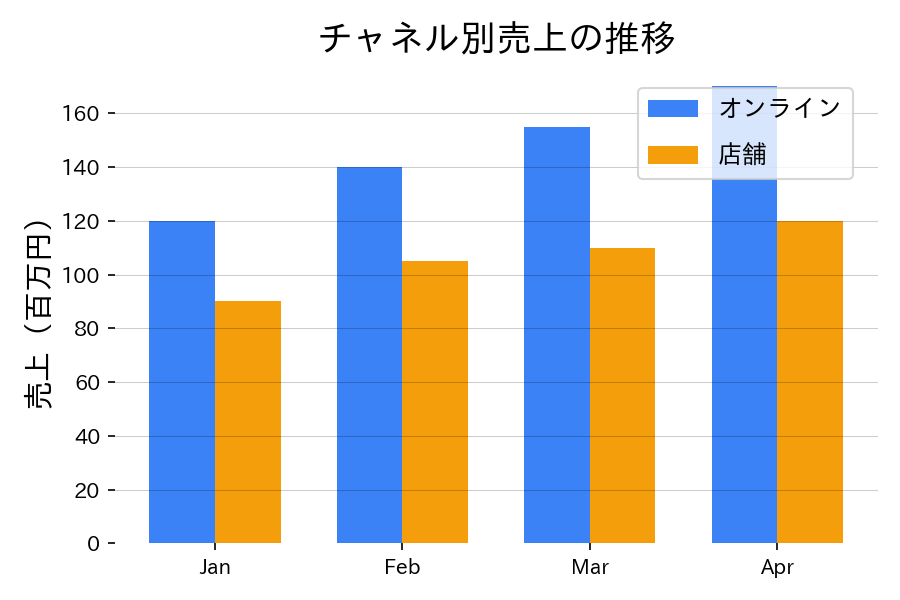
読み方のポイント #
- 凡例の順序は棒の描画順と合わせる。
- グリッドや注釈で差分を補助すれば、数値に注目してもらいやすい。
- 棒が増えすぎると読みにくくなるため、チャネル数は3~4程度に抑えるのが無難。