アンケート結果のようにラベルが長いときは横向きの棒グラフが適しています。
import matplotlib.pyplot as plt
features = [
"検索のしやすさ",
"ページ速度",
"モバイル対応",
"デザイン",
"問い合わせ対応",
]
score = [4.6, 4.2, 4.8, 4.1, 4.5]
fig, ax = plt.subplots(figsize=(6, 4.5))
bars = ax.barh(features, score, color="#0ea5e9")
ax.invert_yaxis()
ax.set_xlabel("満足度 (5 点満点)")
ax.set_title("サイト改善アンケート 結果")
ax.set_xlim(0, 5)
ax.bar_label(bars, fmt="%.1f", padding=6)
ax.grid(axis="x", alpha=0.2)
fig.tight_layout()
plt.show()
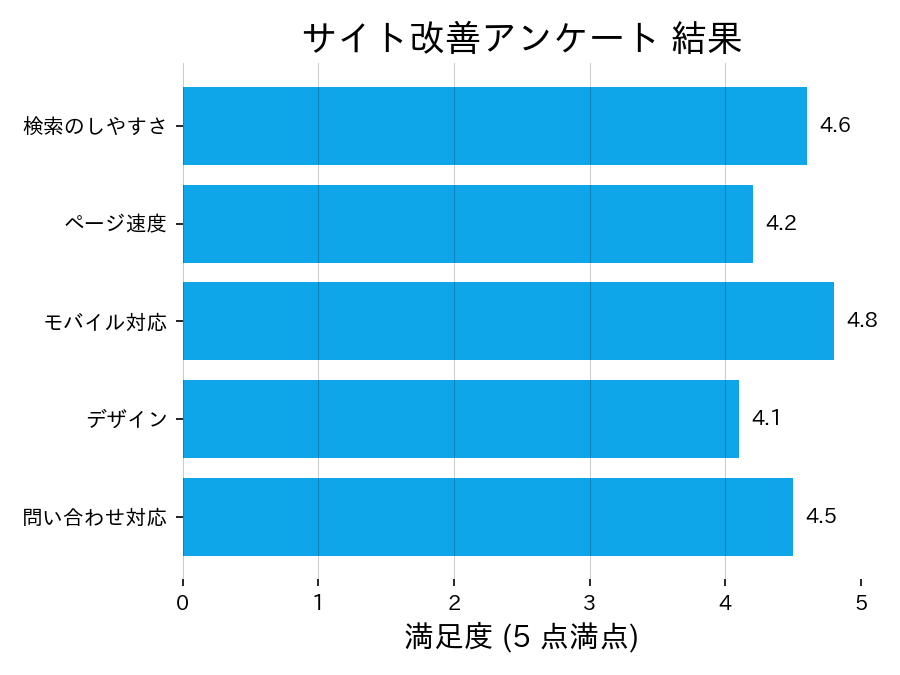
読み方のポイント #
- 項目数が多いときは横棒が視線移動しやすい。
- 値を降順に並べるとランキングが明確になる。
- 棒の色を統一し、強調が必要な場合のみ別色を使う。